ICBC does not permit electronic billing for Massage Therapy. That means there are a couple of steps to work through to set up the insurance properly.
Step 1
The first step is to create an insurer for ICBC - Massage. You can review this help document for more details on setting up an insurer. In this case, you will want to choose option 3 “ICBC - for non-teleplan claims” because we are not submitting via Teleplan.
You can call it something like ICBC - Massage and you will likely charge the patient the remainder of the visit (once the $23 has been deducted). It would look like this:
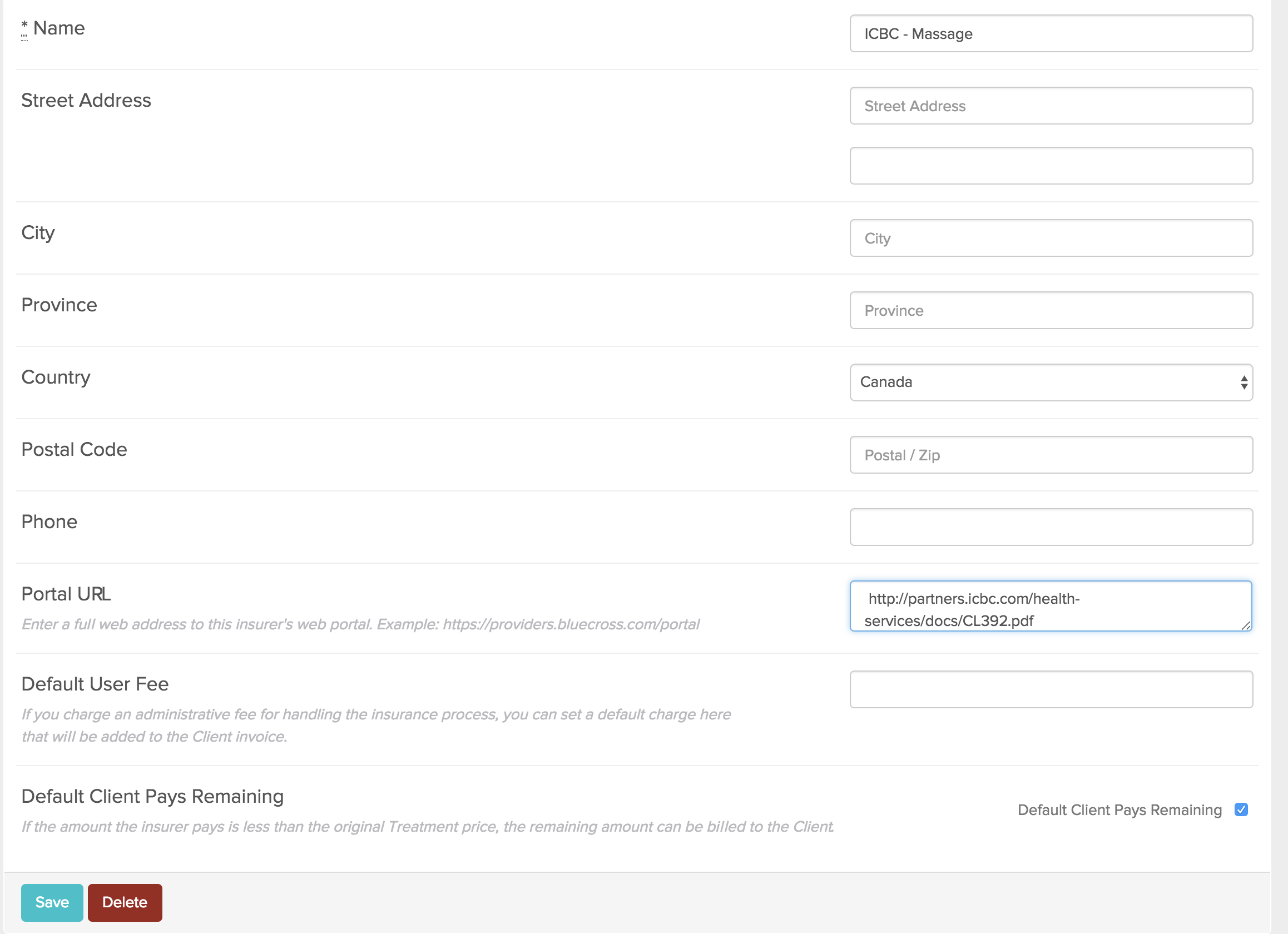
If you want to add a portal address on the insurer you could link to the ICBC invoice http://partners.icbc.com/health-services/docs/CL392.pdf to launch the fillable invoice right from the claim screen.
Step 2
Next, create a billing code for the portion of the appointment to be billed to ICBC. Do this in the “Billing Codes” area under the Settings tab. Choose “New Billing Code” and set up a code for the ICBC portion of the visit. This should be the post-tax amount, as Jane will calculate the tax based on the original treatment price. You can call it anything you like, and it will look something like this:
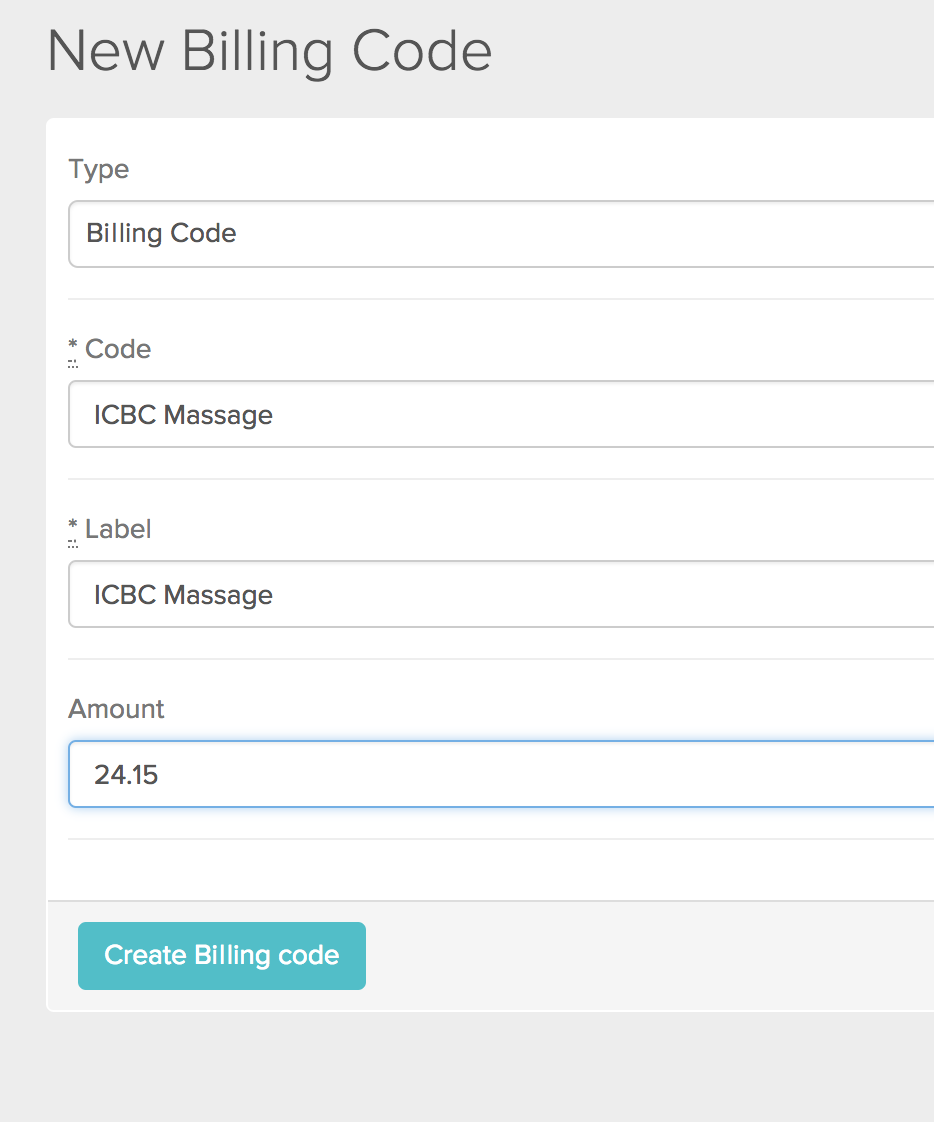
Step 3
Then, open a patient claim under this ICBC - Massage insurer and give them this new ICBC Massage Billing code as their default billing codes. See this help document for more tips on setting up a patient claim.