Jane can accommodate the electronic submission of Chiropractic Reports 8C and 11C. Here’s how to do that:
NOTE: If the patient has not yet been assigned a claim number or made a claim for a workplace injury you can use twelve zeroes as the claim number. Enter 000000000000 in the Claim Number field of the Claim.
- Create a Patient Claim for their WSBC Claim.
- Book the appointment under the WSBC Claim.
- Ensure that the 8C or 11C billing code is listed in the Insurance area of the Appointment Panel.
The 8C code is 19134. The 11C code is 19135.
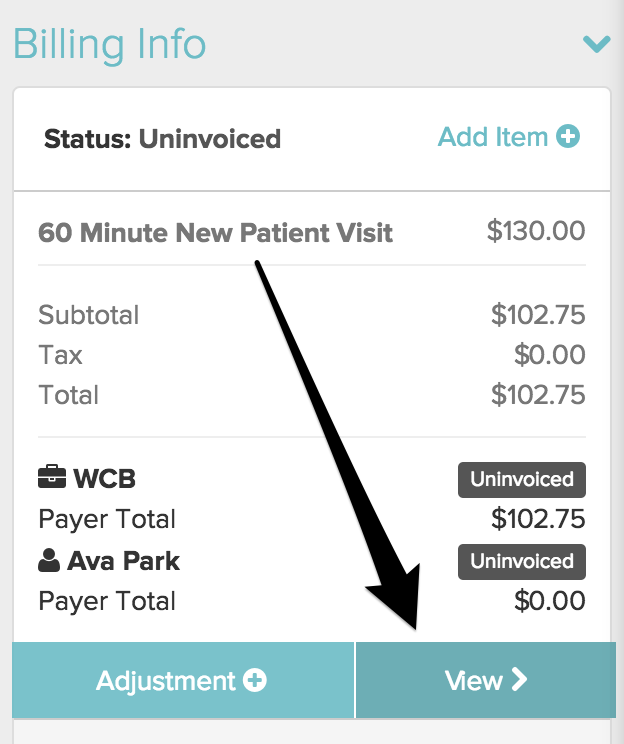
- “Arrive” the appointment.
-
In the “Billing info” pane, hover over the information so that a “View” tab appears. Click this “View” button.
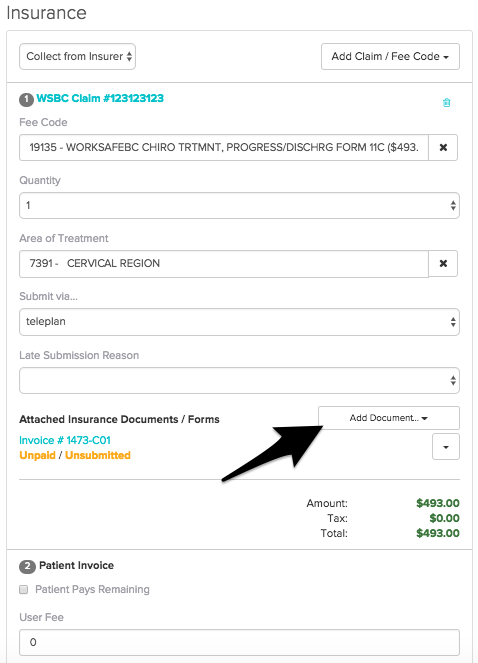
- Scroll to the Insurance section and click on the “Add Document” button.
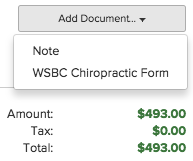
-
Administrative staff can access the report from the main schedule, where they can complete all the known information.
-
Practitioners can access the report the same way or from their “Today” view. Click on the appointment for the patient and create a chart note. Use the “Edit Billing Codes Button” to access or start the report.
-
The completed report will be attached to the claim when sent to Teleplan. Always make sure that the Report is complete before you move the claim into the Queued area.